Source Connect is a more recent option that uses an internet connection instead of a phone line.
Today, it is one of the most common platforms in remote recording sessions.
The Source Connect Standard package costs $35 per month plus a one-time setup fee of $75.
Alternatively, you can pay a one-time fee of $650 for a lifetime license.
This option will pay for itself if you use Source Connect for at least 19 months.
This tier comes with six months of tech support, one network connection per location, and AAC bitrate up to 192 kbps stereo.
The Pro package introduces additional features like auto-replace, RTX mix-review mode, and a 384 kbps stereo bitrate.
Pro subscribers also get a full year of tech support, but this plan is substantially more expensive at $105 per month or $1,495 for a lifetime license.
Finally, Pro-X is limited to Mac devices and comes in at $170 per month/$2,490 lifetime.
Pro-X offers even better recording quality than Pro with support for 1344 kbps 7.1.
Before you spend any money, you can test out any Source Connect subscription for up to 15 days to determine whether it meets your needs.
Source Connect is a convenient, affordable recording method that has become increasingly popular in the voice over industry.
Keep in mind that both Source Connect and Source-Nexus Free can connect to ISDN systems through the Source Connect ISDN bridge.
3. Source-Nexus Free
Source-Nexus Free is a browser-based version of Source Connect that supports Mac, Windows, Linux, and ChromeOS.
You may know it by its previous name, Source Connect Now.
Source-Nexus Free compatible with most desktop browsers such as Chrome, Safari, Firefox, and Edge.
You can even run it on iOS with some audio limitations.
Since it runs through your web browser, it doesn’t require any downloads or installations.
Source-Nexus Free is currently free to use, and you can set up free guest accounts to connect with voice actors at no additional charge.
One downside is that it’s missing features like auto-restore, auto-replace, and remote transport sync which are available with the regular Source Connect suite.
.
4. ConnectionOpen
ConnectionOpen is an online collaboration program that’s designed for voice actors, musicians, and other professionals who depend on high-quality recordings.
It leverages VoIP to enable low-latency audio communication and recording around the world.
Along with uncompressed audio, ConnectionOpen also offers screen sharing as well as video calling via webcam.
Furthermore, ConnectionOpen works well with a variety of digital audio workspaces (DAWs), making it easy to integrate into your existing workflow.
You can use ConnectionOpen on your desktop or by downloading the ConnectionOpen app on your iPad.
Unfortunately, there is currently no corresponding app for iPhones or Android devices.
If you only need to record on a single day, you can get a 24-hour pass for just $10.
Each of the premium subscriptions is also available as a seven-day free trial.
The Basic ($15 per month), Standard ($30 per month), and Pro ($90 per month) plans all come with unlimited use of the ConnectionOpen platform.
The key difference between is the number of day passes.
While you won’t need a day pass to access ConnectionOpen yourself, you will need one to enter a session with anyone who isn’t a subscriber.
Basic doesn’t come with any day passes, while Standard comes with ten and Pro comes with thirty.
Other than that, there are no differences between the ConnectionOpen subscription tiers.
5. IpDTL
Founded in 2013, IpDTL is a remote broadcasting service that supports ISDN calls and radio remotes through your web browser.
In short, IpDTL offers the best of both worlds.
First, you can easily call ISDN users without having to get an ISDN line yourself.
Furthermore, IpDTL also supports phone patches for voice sessions.
These aren’t as common as they once were, but it’s still good to have the flexibility.
Subscribers can even get their own ISDN number, which makes IpDTL virtually indistinguishable from a traditional ISDN system — while also offering a number of additional features..
Aside from an internet browser, all you’ll need to use IpDTL is a USB microphone or an audio interface.
IpDTL also offers a basic day pass, but these cost a full $20 compared to just $10 with ConnectionOpen.
Alternatively, you can get a three-day free trial for $1 — much cheaper than a day pass, but still less convenient than ConnectionOpen’s seven-day trial.
Furthermore, IpDTL’s subscription pricing is more complex than we’ve seen from other providers.
You’ll need to answer four different questions to get a quote
- What features you need
- How many remote audio connections you need
- How many usernames you want
- Whether you want to be listed on their voice talent search
6. Google Meet
While Google Meet is most often used for conventional meetings, you can also use it to record voice acting sessions.
It’s a convenient option for clients and voice actors who already use Google Meet and other Google platforms.
Unlike some other platforms, Google Meet is also available on iOS or Android.
Participants can join meetings through their web browser, through the Google Meet app, or by calling the meeting’s dial-in number on their cell phone or landline.
If you don’t have a Google Workspace subscription, keep in mind that you’ll be limited to one hour of time for meetings with three or more participants.
Free users also miss out on meeting recordings, AI-powered noise cancellation, and other premium features.
Google Workspace Individual introduces those features plus advanced tools for other Google services for $7.99 per month.
You can also start with a 14-day free trial.
Paid subscribers can access 24/7 online support for every application in the Google Workspace suite.
7. Zoom
Zoom is another video conferencing app that offers free meetings as well as some premium features
The free plan supports meetings with up to 100 participants.
However, free users are limited to 30 hours for one-on-one meetings and just 40 minutes for group meetings.
You can simply create a new meeting after hitting the limit, but it’s still inconvenient.
The Pro tier ($15.99 per license per month) includes 5GB of cloud storage along with support tickets, live chat support, user management, 30-hour group meetings, and other advanced features.
Business ($21.99 per license per month) increases the participant limit to 300 and adds scheduling, single sign-on, managed domains, and more.
Business Plus ($26.99 per license per month) provides workspace reservations, translated captions, and 10GB of cloud storage instead of 5.
Finally, Zoom also offers custom Enterprise solutions with unlimited cloud storage, a dedicated account manager, and all the features from Business Plus.
With the Audio Conferencing add-on (starting at $100 per month), you can invite meeting participants through local dial-in, global toll-free calling, and automatic call-outs at the specified time.
8. Skype
Skype offers free video conferencing and VolP calls both within the United States and abroad.
Like Zoom, it’s available for both desktops and mobile devices.
Skype comes with helpful features like call recording, SMS messaging, and free audio calls with up to 100 people.
Skype to Phone subscriptions start at just $2.54 per month for US numbers, and you can try it free for a month before spending any money.
On the other hand, you can also buy Skype credit if you’d rather pay as you go.
9. Cleanfeed
Cleanfeed is an online recording studio designed for meetings, interviews, and content creation.
It’s a browser-based application that supports Chrome, Firefox, and Safari.
You can get unlimited time and connections for free, but there’s also a pro option with several additional features.
Cleanfeed Pro is available for $34 per month, with a discount of $22 per month for subscribers who only need it for personal use or up to $10,000 in commercial sales.
Pro subscribers gain access to extra features like email support, multitrack recordings, and channel mixing along with audio optimization tools like echo canceling and higher bitrates up to 256 kbps mono or 320 kbps stereo.
With that in mind, Cleanfeed free users should consider upgrading to the Pro tier if they want to produce high-quality recordings.
10. Phone Patch
Phone patches have been a popular ISDN alternative for decades, but they’ve become significantly less common in recent years.
When you call a voice actor through a phone patch, they’ll connect their remote studio directly to the phone line.
This usually leads to better audio quality compared to simply speaking on the phone.
During a phone patch, the client typically provides feedback after each take and then waits for the talent to send them the voice recording from their home studio.
Of course, you can also receive a phone patch call through Skype or another VoIP service and use their recording features.
The key downside to phone patching is that it requires a dedicated receiver, which can cost hundreds of dollars depending on the specific model.
More and more voice actors are turning to solutions that integrate directly to their computers through a website or desktop app.
Final Thoughts
Outstanding audio quality isn’t always necessary for regular meetings, but it’s incredibly important when you’re producing a recording for a voiceover job.
You can try out most of these options for free, so don’t hesitate to test a few out and see what works for you.
With the right video conferencing tool, you’ll be able to produce crystal-clear recordings with voiceover talent from around the world.
Like this article? Have any questions or other suggestions? Let us know in the comments.





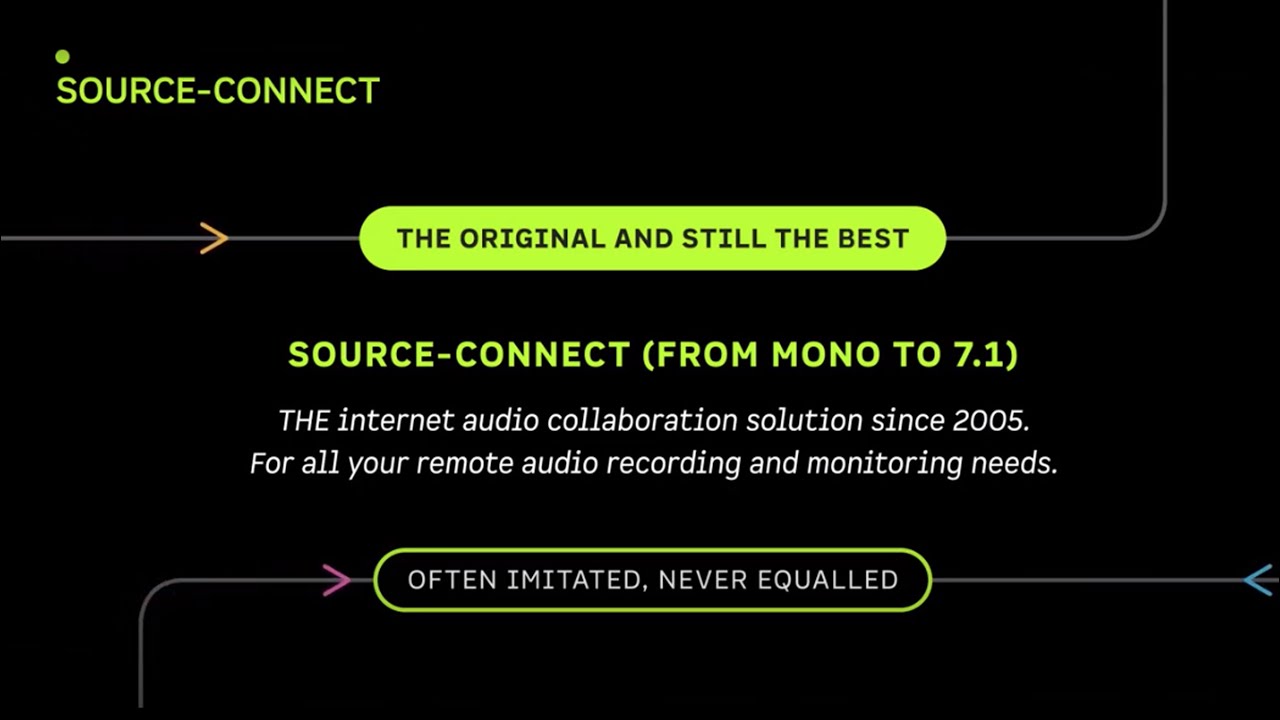

2 Comments
Thank you for sharing an article on how to direct a voice actor remotely. Directing a voice actor remotely can be difficult. It is important to have a good working relationship with the talent and that they know what you are looking for in the script.
Thank you so much for your feedback!